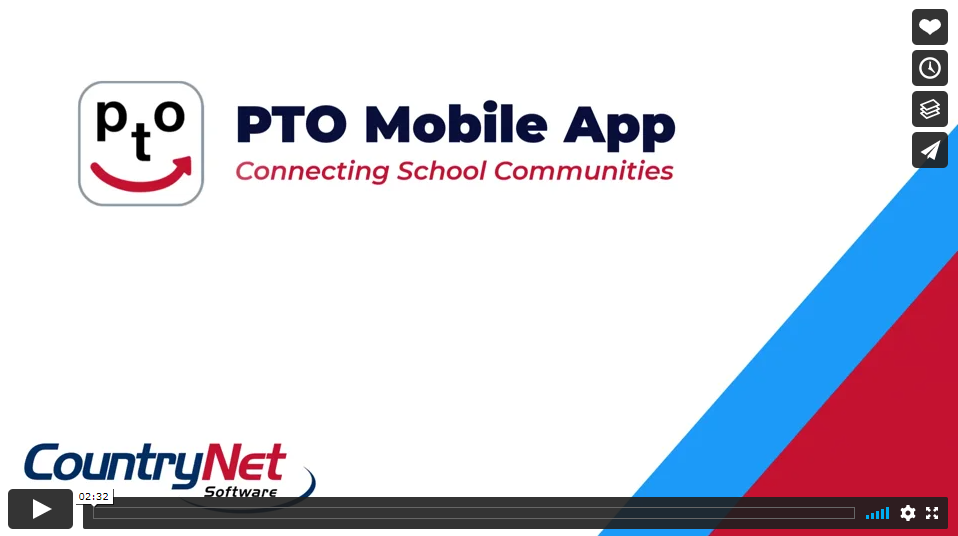The new Parent-Teacher Online (PTO) booking system has replaced Daymap Connect, saving time for parents/guardians, staff and students. Using this system you will be able to book interview times that suit you best from any internet enabled device. PTO also has its own free app for Apple and Android devices.
The next Parent-Teacher interviews are scheduled to be on
Tuesday 10 May 2pm-6:15pm.
These interviews will be held online via Teams.
How to register for current events in PTO (parents only - desk top instructions):
1. Please click the PTO logo below (Balmoral's school code: 2s785):
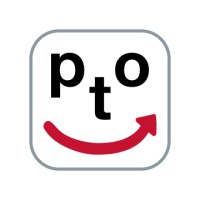
2. Ensure that the ‘Register’ tab is selected
/e1d4a0e2-c337-414e-b2fc-13c01fe42f09.png)
3. Enter your first name, surname, and email address
4. Click Send Registration email
5. In the email you receive from PTO, click the long weblink. Clicking this long weblink will automatically log you in to PTO
/de2caf5e-8001-4c88-91e8-a822cf8742c6.png)
Once you are logged in, you’ll be able to add link your students.
Linking your student to your profile:
1. Enter the EQID of your student in the search field, and click the search button. If you aren’t sure of the EQID, check on your student's class timetable, or contact the school directly
2. If the EQID is found, the classes linked to the EQID will be displayed
3. Enter the student’s first name in the field with ‘Student ID’ in it
4. Enter the students surname in the field with the EQID in it
5. Click ‘Add’ to link the student and the parent/guardian. The name of your student will appear under ‘Your Registered Student(s)’ when the link has been completed. This will work, whether or not the student’s name has been entered.
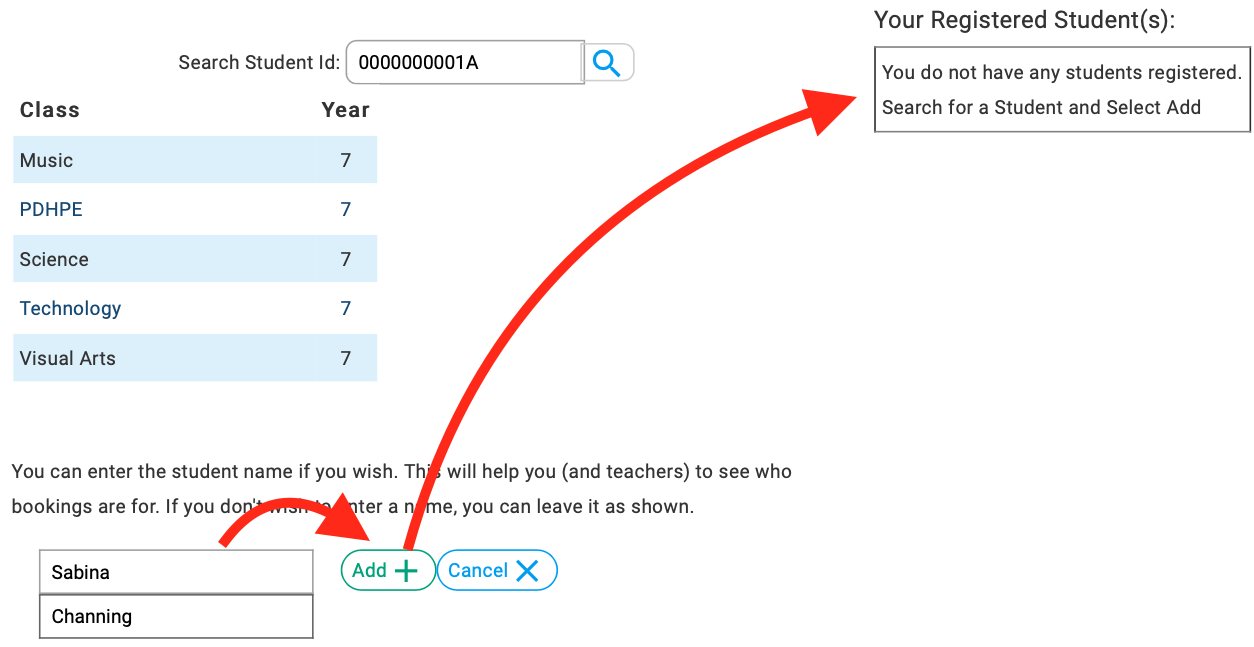
6. Repeat from point 1 for any additional children that you need to link
7. Click ‘Go To Bookings’ when you have added all students
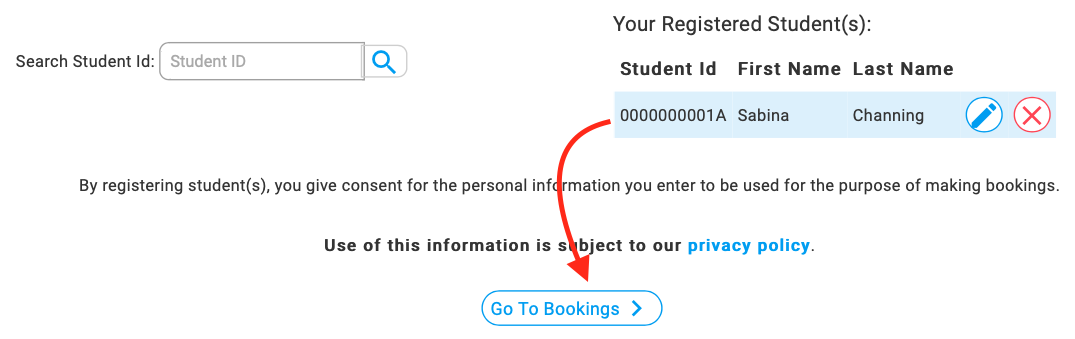
You will be able to book for all linked students on the following page.
Full instructions are provided to you after log in. Please note the following points:
- When you log on, the system displays only your own child/children. Bookings are made forindividual parents/guardians, not for couples. Couples can however log on to the system simultaneously to coordinate bookings. If two parents/guardians wish to attend a single interview time slot, one parent/guardian should make the booking then both can attend.
- You will only see time slots that are available at the time you are using the system. As time slots are booked for teachers, those time slots are no longer displayed as available. PTO prevents double-booking of teachers or parents/guardians.
- When you have made all the bookings you require, you can download or email a report of your bookings in time order for printing.
- If you see this symbol ( ! ) displayed along side the class name, it means this teacher recommends that you book an interview.
- Other parents may be making bookings at the same time that you are using the system. It is possible, though unlikely, that a time slot is displayed to you as available, but is then booked by another parent shortly afterwards. If you then attempt to book this time slot it will not be available and a message will be displayed to indicate this.
- If you encounter any problems using PTO please contact the school office during office hours by phone on (07) 3823 8588, or by email to admin@balmoralshs.eq.edu.au
PTO Event Booking - Video guide
Click on the image below to start the Vimeo player:
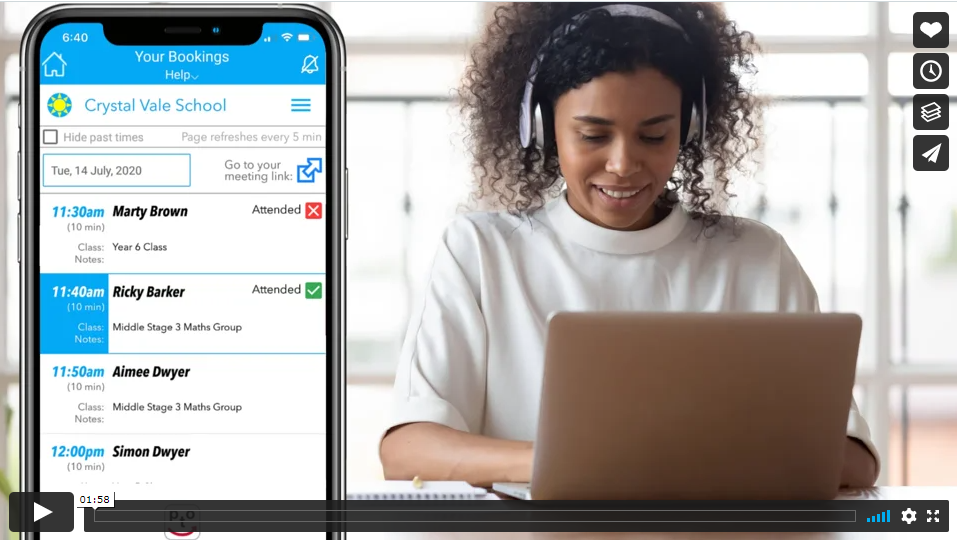
How to register for current events in PTO (parents only - mobile app instructions):
Parents and guardians can access PTO via any internet connected device, including phones and tablets. You are encouraged to download the free PTO app as it will make the use of PTO easier and user friendly when using a mobile device.

All parents and guardians need to do is download the app, and enter Balmoral's unique code (2s785).
Using the PTO Mobile App - Video guide
Click on the image below to start the Vimeo player: